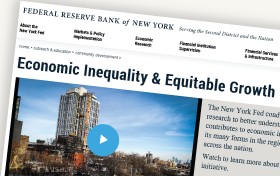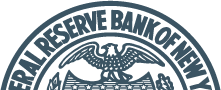The purpose of the Portal is to provide a one-stop shop for financial institutions to submit their request for access to a master account and/or financial services with the Federal Reserve Bank of New York (New York Fed). The Portal enables users to upload required information in connection with their institution’s account and/or services request and to communicate with the New York Fed about the request.
The Portal is only available to financial institutions located in the Second Federal Reserve District (Second District) that do not have existing access to Federal Reserve accounts and/or financial services and are interested in obtaining access to a master account and/or services with the New York Fed. Existing customers that currently maintain access to Federal Reserve accounts and/or services should not use the Portal to request new Federal Reserve services. The New York Fed oversees the Second District, which includes New York State, the 12 northern counties of New Jersey, Fairfield County in Connecticut, Puerto Rico, and the U.S. Virgin Islands.
Yes. You may register for the Portal through the “Portal Registration” link on https://nyfedservices.newyorkfed.org. Only two users from each institution may register for and use the Portal. Users should be an employee of the institution that is requesting access to an account and/or services, have sufficient authority, and be generally familiar with the business of the institution. If you are no longer employed by your institution or your role has changed, your institution should notify the New York Fed’s Account Operations Owner team (AOO) promptly by sending an email to Customer.Support@ny.frb.org.
- While we endeavor to make the Portal available 24 hours a day, seven days a week, it may be temporarily unavailable due to routine maintenance or repair.
- The Portal may be used on any web browser, but we recommend using Microsoft Edge or Google Chrome.
- Multifactor authentication is needed for the Portal. To set up multifactor authentication, users must download the “Microsoft Authenticator” app from the App Store or Google Play on their phone. To use the Portal, users will need to complete the verification method each time they login to the Portal.
- For technical assistance with the Portal, please contact AOO at Customer.Support@ny.frb.org
Once you submit materials through the Portal, they will be “locked” in order for the New York Fed to conduct its review of your institution’s account and/or services request. Should your institution need to revise any submitted materials, users should contact the AOO by posting a comment through the “Communication with New York Fed” section of the Portal or by sending an email to Customer.Support@ny.frb.org.
You may check the status of your institution’s account and/or services request through the Portal. In addition, the New York Fed will provide updates about your institution’s request, if any, through the Portal. You may submit any questions or comments about your institution’s request through the “Communication with New York Fed” section of the Portal.
Your institution should contact the AOO by posting a comment through the “Communication with New York Fed” section of the Portal. Alternatively, your institution may withdraw its request by sending an email to the AOO at Customer.Support@ny.frb.org.